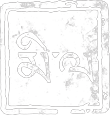I had to reinstall Mysql because it wasn’t one of the things I backed up before erasing my hard drive. Since I’m now running Mac OS X 10.4 “Tiger”, I decided to set it up to start when the system boots, but the system for creating startup items has changed slightly. So I saved the following into /Library/LaunchDaemons/com.mysql.Mysql.plist
This works for me, though I haven’t figured out how to change this .plist file so that I can stop mysql yet… you’ll have to use `mysqladmin shutdown` for that, and honestly, I think the system will start it right back up anyway.
(“MacGeekery”:http://www.macgeekery.com/tips/all_about_launc… was invaluable in helping me understand how to write this plist; thanks for the launchd tutorial!)
And here’s my reason for wanting to reinstall MySQL in the first place: “Installing Rails On a Fresh Tiger”:http://jamie.blogthing.com/2005/05/12/installi…